|
|
FrontPage 98
Publishing Instructions |
|
|
FrontPage 98
Publishing Instructions |
The following instructions will guide you in logging on to your server "LIVE" What this means is that anything that you create or edit and then click save will automatically be updated. No FTPing involved and no problems with FrontPage forms, counters, and framesets. This is why we suggest you do log on "LIVE"
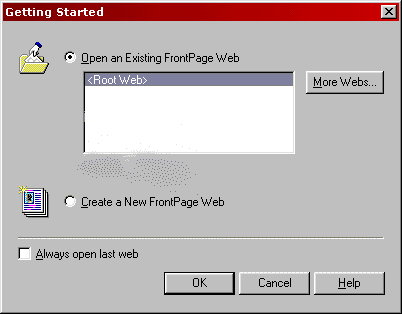
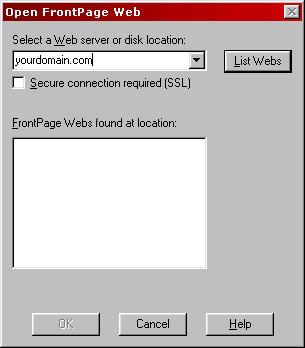
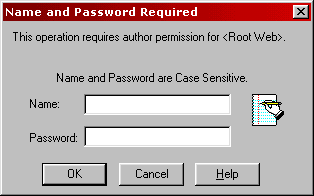
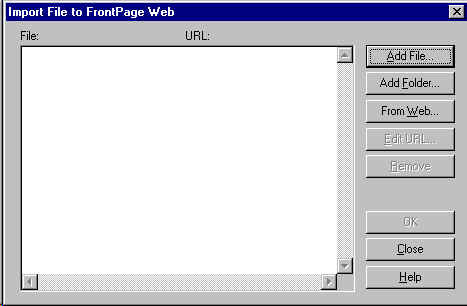
| Important Notes
1. During some transfers of domains, shared borders and navigation links do get disturbed. We would like to suggest that you please check to make sure that your navigation is completely set-up. Below is an example of the navigation area within the FrontPage Explorer.
2. To re-add the
shared borders to the whole website in one step, follow these
instructions:
c. Select the borders you wish to use throughout the website.
Note: You can specifically chose pages where you would like to place these borders as well in the desired pages within the FrontPage Editor. | ||||||||||||||||||||||||
|
|